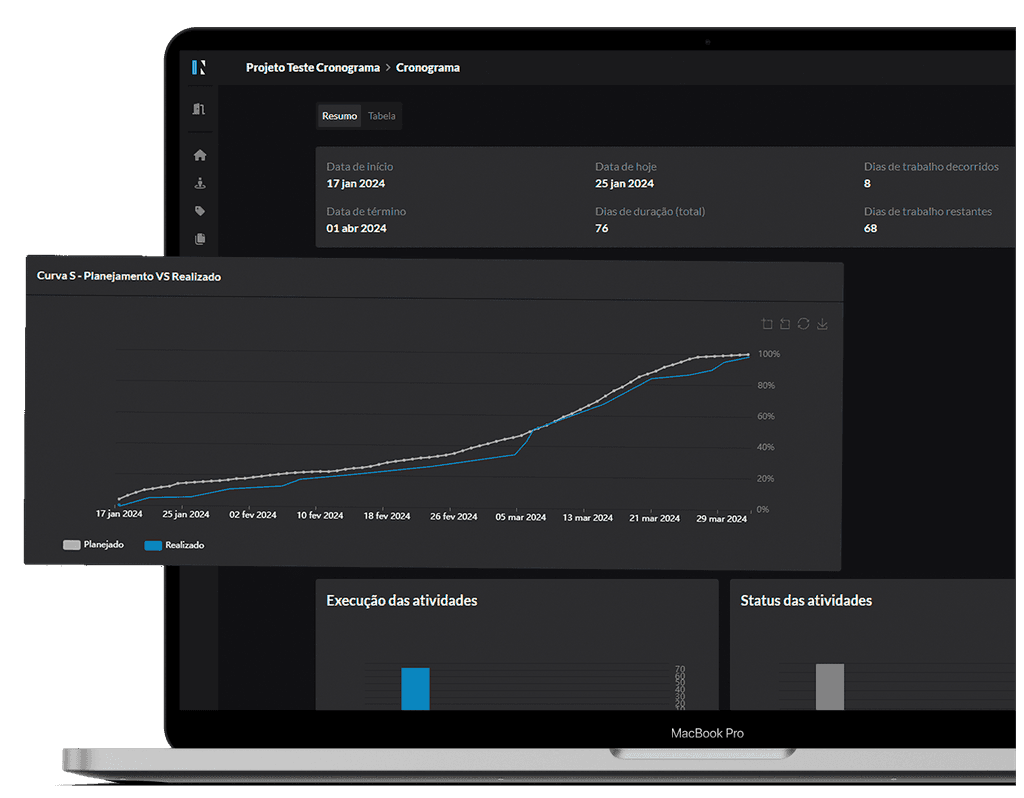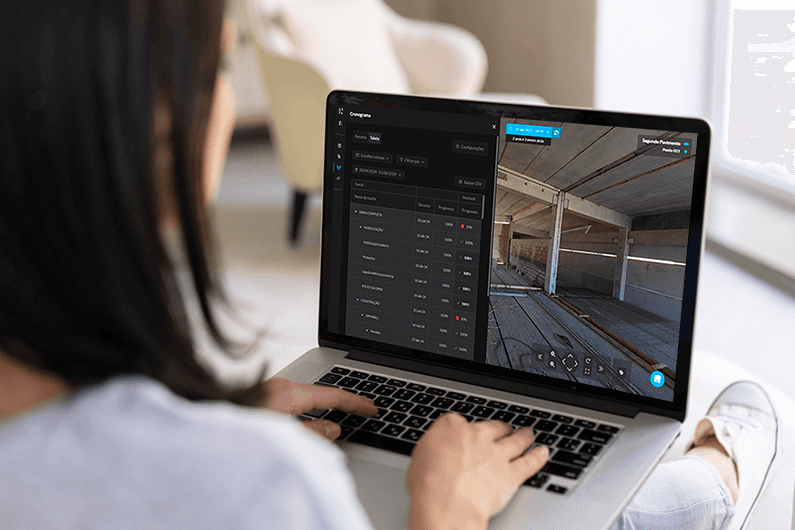Keep your work
on schedule
Integration allows for quick measurements, identifying the most critical tasks of the week, recording project progress or delays, and much more.
Centralize project management
Insert the schedule created in MS Project or Excel into Construct IN and fill in the progress in one place, saving time in tracking and identifying delayed activities or areas of concern.
Compare with the 360° execution
You can compare, side by side, the planned activities with the 360° images of the project, facilitating the schedule filling and providing more transparency on the project's physical progress.
Have more control and ensure deadlines
When the schedule document is inserted into the platform, the system automatically calculates the project's S-Curve, assisting in controlling deadlines according to what is planned versus what is being carried out.
Get the information you need with 360º images of your work.
Ensure the peace of mind to be able to follow your projects anytime, anywhere.