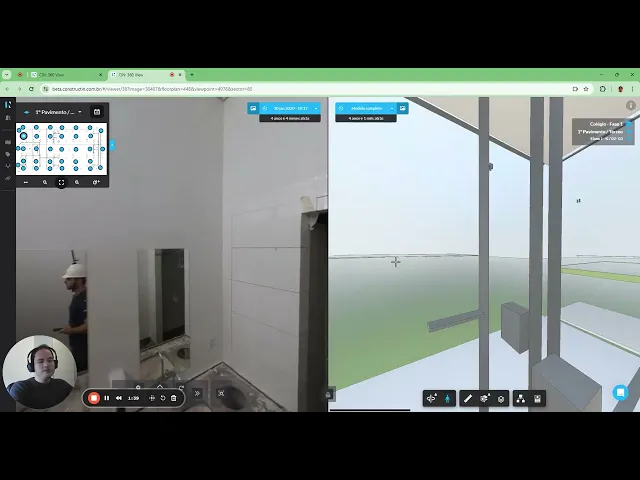
Platform
Solutions
Resources
Pricing
Entrar no visi
Platform
Solutions
Resources
Pricing
Entrar no visi
Construct IN
Construct IN
Construct IN
2 de ago. de 2024
2 de ago. de 2024
2 de ago. de 2024
4 essential tools for civil engineers
4 essential tools for civil engineers
BIM, Dashboards, Photo Report, and Monitoring Software are some indispensable tool options for civil engineers. Get to know them!
BIM, Dashboards, Photo Report, and Monitoring Software are some indispensable tool options for civil engineers. Get to know them!


Tales Silva
CEO & founder, Construct IN


Tales Silva
CEO & founder, Construct IN


Tales Silva
CEO & founder, Construct IN
cOMPARTILHE NAS REDES
cOMPARTILHE NAS REDES




*Cover image: Envato/ gpointstudio
From modeling software to advanced monitoring platforms for construction and construction management, these tools for civil engineers make everyday work easier. In addition, they are also essential for achieving professional excellence and success in construction projects. Here are the 4 that we have selected:
1. BIM Technology
The BIM (Building Information Modeling) is an advanced methodology for managing information and processes in civil construction projects. It integrates various disciplines into a three-dimensional digital model, allowing visualization and analysis of all phases of a building's life cycle.
With BIM, we use parametric objects that contain detailed information about construction elements, such as materials, dimensions, costs, and schedules. This enables the creation of a 4D model, where time is added as a dimension, allowing for simulations of construction phases and conflict detection (clash detection) before execution in the field.
With BIM, it is also possible to perform energy performance analyses (BIM 6D) and maintenance and operation planning of buildings (BIM 7D). There are some BIM software available on the market, such as: Autodesk Revit.
BIM for monitoring construction alongside the Construct IN platform
Typically, the project team even creates the designs in BIM. When it comes time for execution, the designs are planned, printed, and the methodology is forgotten. With the Construct IN platform, BIM is integrated with the construction to enhance the monitoring of the job site.
Using 360° cameras, it is possible to capture the current state of the construction site accurately and comprehensively. These images are integrated into the BIM model, creating a virtual environment that perfectly reflects the conditions of the site.
The 360° images are directly linked to specific points in the BIM model. It is also possible to perform comparative analyses between the "as-designed" project and the "as-built" project. This helps identify deviations and ensures that execution meets specifications.
Our Construct IN platform can effectively integrate with BIM software (Autodesk) through the plugin.
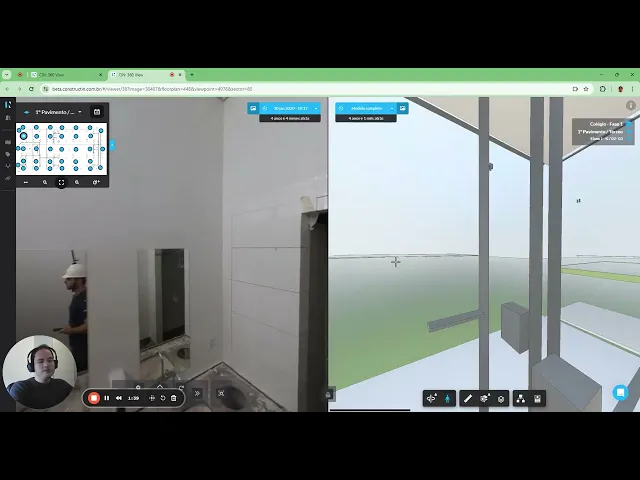
They allow for the creation of detailed visual reports that document the state of the job site at different phases. All this is also provided by our platform, and you can understand the details in the post "Integration in construction: how BIM can assist in construction documentation"
2. Data Dashboard
The use of data dashboards is essential for the efficient analysis and visualization of critical information. Here are the three most commonly used types:
Progress Monitoring Dashboard
This dashboard provides a real-time view of project progress, integrating schedule, cost, and field execution data. It can be used by project managers to identify delays in construction, control costs, and ensure compliance with the construction schedule and planned budget.
Information that should be included in this dashboard:
Physical S-Curve: graphically represents the evolution of work done over time, allowing comparisons between planned and actual progress;
Schedule Trends (Planning): provide an early view of potential variations in the project’s temporal planning;
Financial S-Curve: compares planned costs with actual costs, providing a clear view of financial performance;
Financial Trends: allow for anticipating cost issues and implementing corrective measures before they become critical;
Other KPIs: non-conformities, incident rates, labor productivity, equipment efficiency;
Quality Management Dashboard: Serves to monitor and manage construction quality, ensuring that the project standards and specifications are met. It is also possible to identify recurring issues and implement continuous improvements.
Non-Conformance Reports (NCR Reports): detailed record of non-conformities detected in the field, including descriptions, photos, and corrective actions;
Digital Inspection Checklists: tools to ensure that all necessary inspections are conducted and documented correctly;
Safety and Compliance Dashboard
This dashboard focuses on monitoring safety at the construction site, ensuring compliance with safety standards and regulations.
Information that should be included in this dashboard:
Safety KPIs: metrics such as incident rate, lost time injury frequency rate (LTIFR), and days without incidents;
Incident Reports: detailed documentation of accidents and safety incidents, including root causes and preventive measures;
Safety Checklists: tools to ensure that all safety practices and procedures are strictly followed in the field;
Risk Maps: visualizations that identify high-risk areas at the construction site, based on inspection data and incident histories.
Dashboard with Daily Reports
The Daily Report (RDO) is a document that records all activities performed at the construction site daily, providing a detailed and updated view of the project's progress. Within the Construct IN platform, there is a dashboard that shows data such as the number of entries created, shift statuses, weather information, and details of daily work records (RDO). These metrics are important for you to monitor.
3. Photographic Report
The photographic report of construction is a fundamental tool for civil engineers for detailed visual documentation of construction stages. Images should be captured at key project points, such as foundation completion, structure raising, and finishing construction phases.
Before anything else, it is necessary to take photos that document the state of the construction site before work begins, serving as a reference for comparison. Then, regular captures should be made that show the continuous development of the project, helping visualize the progress of the construction.
It serves various purposes:
Photographic Report for Compliance
Photographic report to monitor and ensure that the executed works comply with the specifications and quality standards defined in the project.
Main components:
Images taken during quality inspections: show details of critical elements such as rebar, concrete placement, and finishes;
Non-Conformance Photos: images that document defects, failures, or deviations from established standards, accompanied by detailed descriptions and recommended corrective actions;
Remediation Photos: that document the correction process of non-conformities.
Photographic Report for Communication and Progress Tracking:
Provide a detailed and visual view of progress, quality, and compliance of the works, facilitating communication between stakeholders and supporting decision-making. Below are some important elements:
Annotated Photos: images that include notes, captions, and markings, highlighting areas of interest or specific problems;
Weekly/Monthly Reports: regular compilations of photos that provide a comprehensive view of project progress over defined periods;
Digital Distribution: using digital platforms and project management software, such as Construct IN, to share photographic reports with remote teams and stakeholders, ensuring accessibility and transparency;
Before and After Comparison: photos that show visual comparisons between the initial state and the state after the completion of specific work;
Photographic Sequencing: a series of photos that document the step-by-step of complex construction activities, aiding in the review of methods and construction practices;
Reference Album: organized compilation of photos for future reference, serving as a visual archive of the project.
With the Construct IN tool, it is possible to create the photographic report of the works in a much more practical and faster way, especially using 360° images.
4. Construction Management and Monitoring Software
The software for construction management and monitoring, such as Construct IN, is an essential tool for civil engineers for collecting and visualizing construction site data. It provides an updated and accurate view of the project's progress.
It has dynamic dashboards that display data on schedule, costs, and resources. Automatically generated progress reports show the status of activities compared to the original plan.
It also facilitates the organization, storage, and sharing of documents. This ensures that all documents and information are accessible.
How to have all these tools in one place: centralized, documented, digitized, and reliable? Only with Construct IN.
Our platform allows you to remotely track construction progress through 360° images, integrate the BIM model, centralize all information in one place, and generate detailed dashboards and reports.
More than 200 clients, such as Afonso França Engenharia, Carrefour, and Localiza, have already seen the benefits of using our platform. Start increasing your productivity right away.
- Read also: 7 steps to implement technology in civil construction
From modeling software to advanced monitoring platforms for construction and construction management, these tools for civil engineers make everyday work easier. In addition, they are also essential for achieving professional excellence and success in construction projects. Here are the 4 that we have selected:
1. BIM Technology
The BIM (Building Information Modeling) is an advanced methodology for managing information and processes in civil construction projects. It integrates various disciplines into a three-dimensional digital model, allowing visualization and analysis of all phases of a building's life cycle.
With BIM, we use parametric objects that contain detailed information about construction elements, such as materials, dimensions, costs, and schedules. This enables the creation of a 4D model, where time is added as a dimension, allowing for simulations of construction phases and conflict detection (clash detection) before execution in the field.
With BIM, it is also possible to perform energy performance analyses (BIM 6D) and maintenance and operation planning of buildings (BIM 7D). There are some BIM software available on the market, such as: Autodesk Revit.
BIM for monitoring construction alongside the Construct IN platform
Typically, the project team even creates the designs in BIM. When it comes time for execution, the designs are planned, printed, and the methodology is forgotten. With the Construct IN platform, BIM is integrated with the construction to enhance the monitoring of the job site.
Using 360° cameras, it is possible to capture the current state of the construction site accurately and comprehensively. These images are integrated into the BIM model, creating a virtual environment that perfectly reflects the conditions of the site.
The 360° images are directly linked to specific points in the BIM model. It is also possible to perform comparative analyses between the "as-designed" project and the "as-built" project. This helps identify deviations and ensures that execution meets specifications.
Our Construct IN platform can effectively integrate with BIM software (Autodesk) through the plugin.
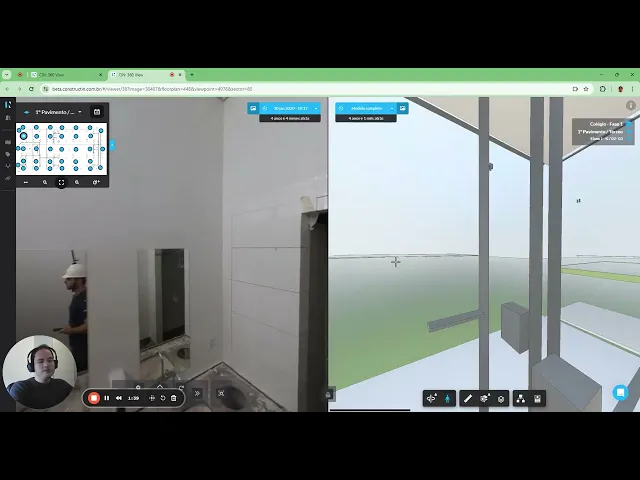
They allow for the creation of detailed visual reports that document the state of the job site at different phases. All this is also provided by our platform, and you can understand the details in the post "Integration in construction: how BIM can assist in construction documentation"
2. Data Dashboard
The use of data dashboards is essential for the efficient analysis and visualization of critical information. Here are the three most commonly used types:
Progress Monitoring Dashboard
This dashboard provides a real-time view of project progress, integrating schedule, cost, and field execution data. It can be used by project managers to identify delays in construction, control costs, and ensure compliance with the construction schedule and planned budget.
Information that should be included in this dashboard:
Physical S-Curve: graphically represents the evolution of work done over time, allowing comparisons between planned and actual progress;
Schedule Trends (Planning): provide an early view of potential variations in the project’s temporal planning;
Financial S-Curve: compares planned costs with actual costs, providing a clear view of financial performance;
Financial Trends: allow for anticipating cost issues and implementing corrective measures before they become critical;
Other KPIs: non-conformities, incident rates, labor productivity, equipment efficiency;
Quality Management Dashboard: Serves to monitor and manage construction quality, ensuring that the project standards and specifications are met. It is also possible to identify recurring issues and implement continuous improvements.
Non-Conformance Reports (NCR Reports): detailed record of non-conformities detected in the field, including descriptions, photos, and corrective actions;
Digital Inspection Checklists: tools to ensure that all necessary inspections are conducted and documented correctly;
Safety and Compliance Dashboard
This dashboard focuses on monitoring safety at the construction site, ensuring compliance with safety standards and regulations.
Information that should be included in this dashboard:
Safety KPIs: metrics such as incident rate, lost time injury frequency rate (LTIFR), and days without incidents;
Incident Reports: detailed documentation of accidents and safety incidents, including root causes and preventive measures;
Safety Checklists: tools to ensure that all safety practices and procedures are strictly followed in the field;
Risk Maps: visualizations that identify high-risk areas at the construction site, based on inspection data and incident histories.
Dashboard with Daily Reports
The Daily Report (RDO) is a document that records all activities performed at the construction site daily, providing a detailed and updated view of the project's progress. Within the Construct IN platform, there is a dashboard that shows data such as the number of entries created, shift statuses, weather information, and details of daily work records (RDO). These metrics are important for you to monitor.
3. Photographic Report
The photographic report of construction is a fundamental tool for civil engineers for detailed visual documentation of construction stages. Images should be captured at key project points, such as foundation completion, structure raising, and finishing construction phases.
Before anything else, it is necessary to take photos that document the state of the construction site before work begins, serving as a reference for comparison. Then, regular captures should be made that show the continuous development of the project, helping visualize the progress of the construction.
It serves various purposes:
Photographic Report for Compliance
Photographic report to monitor and ensure that the executed works comply with the specifications and quality standards defined in the project.
Main components:
Images taken during quality inspections: show details of critical elements such as rebar, concrete placement, and finishes;
Non-Conformance Photos: images that document defects, failures, or deviations from established standards, accompanied by detailed descriptions and recommended corrective actions;
Remediation Photos: that document the correction process of non-conformities.
Photographic Report for Communication and Progress Tracking:
Provide a detailed and visual view of progress, quality, and compliance of the works, facilitating communication between stakeholders and supporting decision-making. Below are some important elements:
Annotated Photos: images that include notes, captions, and markings, highlighting areas of interest or specific problems;
Weekly/Monthly Reports: regular compilations of photos that provide a comprehensive view of project progress over defined periods;
Digital Distribution: using digital platforms and project management software, such as Construct IN, to share photographic reports with remote teams and stakeholders, ensuring accessibility and transparency;
Before and After Comparison: photos that show visual comparisons between the initial state and the state after the completion of specific work;
Photographic Sequencing: a series of photos that document the step-by-step of complex construction activities, aiding in the review of methods and construction practices;
Reference Album: organized compilation of photos for future reference, serving as a visual archive of the project.
With the Construct IN tool, it is possible to create the photographic report of the works in a much more practical and faster way, especially using 360° images.
4. Construction Management and Monitoring Software
The software for construction management and monitoring, such as Construct IN, is an essential tool for civil engineers for collecting and visualizing construction site data. It provides an updated and accurate view of the project's progress.
It has dynamic dashboards that display data on schedule, costs, and resources. Automatically generated progress reports show the status of activities compared to the original plan.
It also facilitates the organization, storage, and sharing of documents. This ensures that all documents and information are accessible.
How to have all these tools in one place: centralized, documented, digitized, and reliable? Only with Construct IN.
Our platform allows you to remotely track construction progress through 360° images, integrate the BIM model, centralize all information in one place, and generate detailed dashboards and reports.
More than 200 clients, such as Afonso França Engenharia, Carrefour, and Localiza, have already seen the benefits of using our platform. Start increasing your productivity right away.
- Read also: 7 steps to implement technology in civil construction
From modeling software to advanced monitoring platforms for construction and construction management, these tools for civil engineers make everyday work easier. In addition, they are also essential for achieving professional excellence and success in construction projects. Here are the 4 that we have selected:
1. BIM Technology
The BIM (Building Information Modeling) is an advanced methodology for managing information and processes in civil construction projects. It integrates various disciplines into a three-dimensional digital model, allowing visualization and analysis of all phases of a building's life cycle.
With BIM, we use parametric objects that contain detailed information about construction elements, such as materials, dimensions, costs, and schedules. This enables the creation of a 4D model, where time is added as a dimension, allowing for simulations of construction phases and conflict detection (clash detection) before execution in the field.
With BIM, it is also possible to perform energy performance analyses (BIM 6D) and maintenance and operation planning of buildings (BIM 7D). There are some BIM software available on the market, such as: Autodesk Revit.
BIM for monitoring construction alongside the Construct IN platform
Typically, the project team even creates the designs in BIM. When it comes time for execution, the designs are planned, printed, and the methodology is forgotten. With the Construct IN platform, BIM is integrated with the construction to enhance the monitoring of the job site.
Using 360° cameras, it is possible to capture the current state of the construction site accurately and comprehensively. These images are integrated into the BIM model, creating a virtual environment that perfectly reflects the conditions of the site.
The 360° images are directly linked to specific points in the BIM model. It is also possible to perform comparative analyses between the "as-designed" project and the "as-built" project. This helps identify deviations and ensures that execution meets specifications.
Our Construct IN platform can effectively integrate with BIM software (Autodesk) through the plugin.
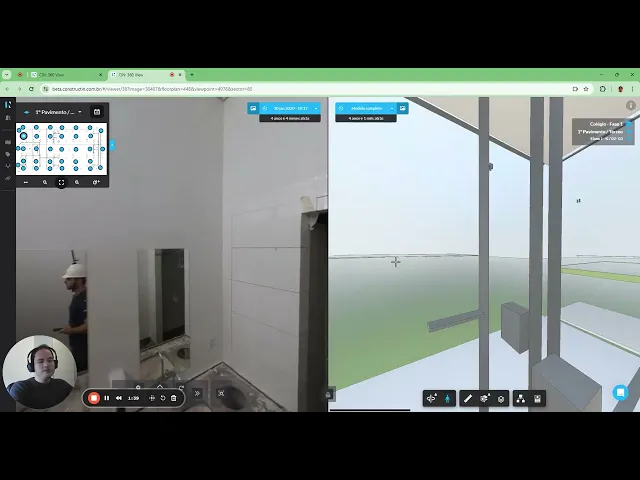
They allow for the creation of detailed visual reports that document the state of the job site at different phases. All this is also provided by our platform, and you can understand the details in the post "Integration in construction: how BIM can assist in construction documentation"
2. Data Dashboard
The use of data dashboards is essential for the efficient analysis and visualization of critical information. Here are the three most commonly used types:
Progress Monitoring Dashboard
This dashboard provides a real-time view of project progress, integrating schedule, cost, and field execution data. It can be used by project managers to identify delays in construction, control costs, and ensure compliance with the construction schedule and planned budget.
Information that should be included in this dashboard:
Physical S-Curve: graphically represents the evolution of work done over time, allowing comparisons between planned and actual progress;
Schedule Trends (Planning): provide an early view of potential variations in the project’s temporal planning;
Financial S-Curve: compares planned costs with actual costs, providing a clear view of financial performance;
Financial Trends: allow for anticipating cost issues and implementing corrective measures before they become critical;
Other KPIs: non-conformities, incident rates, labor productivity, equipment efficiency;
Quality Management Dashboard: Serves to monitor and manage construction quality, ensuring that the project standards and specifications are met. It is also possible to identify recurring issues and implement continuous improvements.
Non-Conformance Reports (NCR Reports): detailed record of non-conformities detected in the field, including descriptions, photos, and corrective actions;
Digital Inspection Checklists: tools to ensure that all necessary inspections are conducted and documented correctly;
Safety and Compliance Dashboard
This dashboard focuses on monitoring safety at the construction site, ensuring compliance with safety standards and regulations.
Information that should be included in this dashboard:
Safety KPIs: metrics such as incident rate, lost time injury frequency rate (LTIFR), and days without incidents;
Incident Reports: detailed documentation of accidents and safety incidents, including root causes and preventive measures;
Safety Checklists: tools to ensure that all safety practices and procedures are strictly followed in the field;
Risk Maps: visualizations that identify high-risk areas at the construction site, based on inspection data and incident histories.
Dashboard with Daily Reports
The Daily Report (RDO) is a document that records all activities performed at the construction site daily, providing a detailed and updated view of the project's progress. Within the Construct IN platform, there is a dashboard that shows data such as the number of entries created, shift statuses, weather information, and details of daily work records (RDO). These metrics are important for you to monitor.
3. Photographic Report
The photographic report of construction is a fundamental tool for civil engineers for detailed visual documentation of construction stages. Images should be captured at key project points, such as foundation completion, structure raising, and finishing construction phases.
Before anything else, it is necessary to take photos that document the state of the construction site before work begins, serving as a reference for comparison. Then, regular captures should be made that show the continuous development of the project, helping visualize the progress of the construction.
It serves various purposes:
Photographic Report for Compliance
Photographic report to monitor and ensure that the executed works comply with the specifications and quality standards defined in the project.
Main components:
Images taken during quality inspections: show details of critical elements such as rebar, concrete placement, and finishes;
Non-Conformance Photos: images that document defects, failures, or deviations from established standards, accompanied by detailed descriptions and recommended corrective actions;
Remediation Photos: that document the correction process of non-conformities.
Photographic Report for Communication and Progress Tracking:
Provide a detailed and visual view of progress, quality, and compliance of the works, facilitating communication between stakeholders and supporting decision-making. Below are some important elements:
Annotated Photos: images that include notes, captions, and markings, highlighting areas of interest or specific problems;
Weekly/Monthly Reports: regular compilations of photos that provide a comprehensive view of project progress over defined periods;
Digital Distribution: using digital platforms and project management software, such as Construct IN, to share photographic reports with remote teams and stakeholders, ensuring accessibility and transparency;
Before and After Comparison: photos that show visual comparisons between the initial state and the state after the completion of specific work;
Photographic Sequencing: a series of photos that document the step-by-step of complex construction activities, aiding in the review of methods and construction practices;
Reference Album: organized compilation of photos for future reference, serving as a visual archive of the project.
With the Construct IN tool, it is possible to create the photographic report of the works in a much more practical and faster way, especially using 360° images.
4. Construction Management and Monitoring Software
The software for construction management and monitoring, such as Construct IN, is an essential tool for civil engineers for collecting and visualizing construction site data. It provides an updated and accurate view of the project's progress.
It has dynamic dashboards that display data on schedule, costs, and resources. Automatically generated progress reports show the status of activities compared to the original plan.
It also facilitates the organization, storage, and sharing of documents. This ensures that all documents and information are accessible.
How to have all these tools in one place: centralized, documented, digitized, and reliable? Only with Construct IN.
Our platform allows you to remotely track construction progress through 360° images, integrate the BIM model, centralize all information in one place, and generate detailed dashboards and reports.
More than 200 clients, such as Afonso França Engenharia, Carrefour, and Localiza, have already seen the benefits of using our platform. Start increasing your productivity right away.
- Read also: 7 steps to implement technology in civil construction
From modeling software to advanced monitoring platforms for construction and construction management, these tools for civil engineers make everyday work easier. In addition, they are also essential for achieving professional excellence and success in construction projects. Here are the 4 that we have selected:
1. BIM Technology
The BIM (Building Information Modeling) is an advanced methodology for managing information and processes in civil construction projects. It integrates various disciplines into a three-dimensional digital model, allowing visualization and analysis of all phases of a building's life cycle.
With BIM, we use parametric objects that contain detailed information about construction elements, such as materials, dimensions, costs, and schedules. This enables the creation of a 4D model, where time is added as a dimension, allowing for simulations of construction phases and conflict detection (clash detection) before execution in the field.
With BIM, it is also possible to perform energy performance analyses (BIM 6D) and maintenance and operation planning of buildings (BIM 7D). There are some BIM software available on the market, such as: Autodesk Revit.
BIM for monitoring construction alongside the Construct IN platform
Typically, the project team even creates the designs in BIM. When it comes time for execution, the designs are planned, printed, and the methodology is forgotten. With the Construct IN platform, BIM is integrated with the construction to enhance the monitoring of the job site.
Using 360° cameras, it is possible to capture the current state of the construction site accurately and comprehensively. These images are integrated into the BIM model, creating a virtual environment that perfectly reflects the conditions of the site.
The 360° images are directly linked to specific points in the BIM model. It is also possible to perform comparative analyses between the "as-designed" project and the "as-built" project. This helps identify deviations and ensures that execution meets specifications.
Our Construct IN platform can effectively integrate with BIM software (Autodesk) through the plugin.
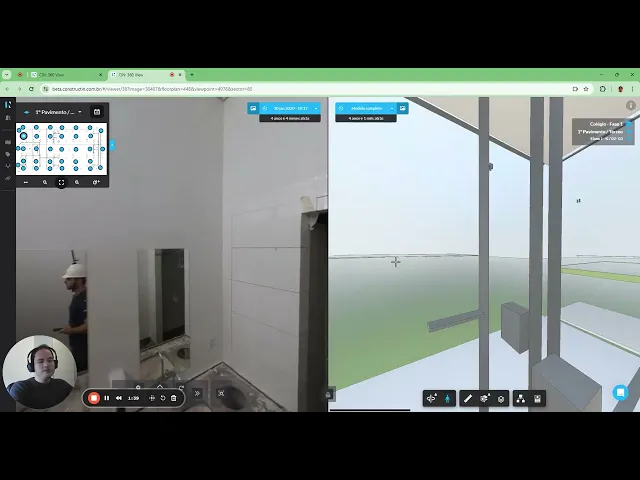
They allow for the creation of detailed visual reports that document the state of the job site at different phases. All this is also provided by our platform, and you can understand the details in the post "Integration in construction: how BIM can assist in construction documentation"
2. Data Dashboard
The use of data dashboards is essential for the efficient analysis and visualization of critical information. Here are the three most commonly used types:
Progress Monitoring Dashboard
This dashboard provides a real-time view of project progress, integrating schedule, cost, and field execution data. It can be used by project managers to identify delays in construction, control costs, and ensure compliance with the construction schedule and planned budget.
Information that should be included in this dashboard:
Physical S-Curve: graphically represents the evolution of work done over time, allowing comparisons between planned and actual progress;
Schedule Trends (Planning): provide an early view of potential variations in the project’s temporal planning;
Financial S-Curve: compares planned costs with actual costs, providing a clear view of financial performance;
Financial Trends: allow for anticipating cost issues and implementing corrective measures before they become critical;
Other KPIs: non-conformities, incident rates, labor productivity, equipment efficiency;
Quality Management Dashboard: Serves to monitor and manage construction quality, ensuring that the project standards and specifications are met. It is also possible to identify recurring issues and implement continuous improvements.
Non-Conformance Reports (NCR Reports): detailed record of non-conformities detected in the field, including descriptions, photos, and corrective actions;
Digital Inspection Checklists: tools to ensure that all necessary inspections are conducted and documented correctly;
Safety and Compliance Dashboard
This dashboard focuses on monitoring safety at the construction site, ensuring compliance with safety standards and regulations.
Information that should be included in this dashboard:
Safety KPIs: metrics such as incident rate, lost time injury frequency rate (LTIFR), and days without incidents;
Incident Reports: detailed documentation of accidents and safety incidents, including root causes and preventive measures;
Safety Checklists: tools to ensure that all safety practices and procedures are strictly followed in the field;
Risk Maps: visualizations that identify high-risk areas at the construction site, based on inspection data and incident histories.
Dashboard with Daily Reports
The Daily Report (RDO) is a document that records all activities performed at the construction site daily, providing a detailed and updated view of the project's progress. Within the Construct IN platform, there is a dashboard that shows data such as the number of entries created, shift statuses, weather information, and details of daily work records (RDO). These metrics are important for you to monitor.
3. Photographic Report
The photographic report of construction is a fundamental tool for civil engineers for detailed visual documentation of construction stages. Images should be captured at key project points, such as foundation completion, structure raising, and finishing construction phases.
Before anything else, it is necessary to take photos that document the state of the construction site before work begins, serving as a reference for comparison. Then, regular captures should be made that show the continuous development of the project, helping visualize the progress of the construction.
It serves various purposes:
Photographic Report for Compliance
Photographic report to monitor and ensure that the executed works comply with the specifications and quality standards defined in the project.
Main components:
Images taken during quality inspections: show details of critical elements such as rebar, concrete placement, and finishes;
Non-Conformance Photos: images that document defects, failures, or deviations from established standards, accompanied by detailed descriptions and recommended corrective actions;
Remediation Photos: that document the correction process of non-conformities.
Photographic Report for Communication and Progress Tracking:
Provide a detailed and visual view of progress, quality, and compliance of the works, facilitating communication between stakeholders and supporting decision-making. Below are some important elements:
Annotated Photos: images that include notes, captions, and markings, highlighting areas of interest or specific problems;
Weekly/Monthly Reports: regular compilations of photos that provide a comprehensive view of project progress over defined periods;
Digital Distribution: using digital platforms and project management software, such as Construct IN, to share photographic reports with remote teams and stakeholders, ensuring accessibility and transparency;
Before and After Comparison: photos that show visual comparisons between the initial state and the state after the completion of specific work;
Photographic Sequencing: a series of photos that document the step-by-step of complex construction activities, aiding in the review of methods and construction practices;
Reference Album: organized compilation of photos for future reference, serving as a visual archive of the project.
With the Construct IN tool, it is possible to create the photographic report of the works in a much more practical and faster way, especially using 360° images.
4. Construction Management and Monitoring Software
The software for construction management and monitoring, such as Construct IN, is an essential tool for civil engineers for collecting and visualizing construction site data. It provides an updated and accurate view of the project's progress.
It has dynamic dashboards that display data on schedule, costs, and resources. Automatically generated progress reports show the status of activities compared to the original plan.
It also facilitates the organization, storage, and sharing of documents. This ensures that all documents and information are accessible.
How to have all these tools in one place: centralized, documented, digitized, and reliable? Only with Construct IN.
Our platform allows you to remotely track construction progress through 360° images, integrate the BIM model, centralize all information in one place, and generate detailed dashboards and reports.
More than 200 clients, such as Afonso França Engenharia, Carrefour, and Localiza, have already seen the benefits of using our platform. Start increasing your productivity right away.
- Read also: 7 steps to implement technology in civil construction
*Cover image: Envato/ gpointstudio
*Cover image: Envato/ gpointstudio
*Cover image: Envato/ gpointstudio
*Cover image: Envato/ gpointstudio
Sobre o autor


Tales Silva
CEO & founder, Construct IN


Tales Silva
CEO & founder, Construct IN


Tales Silva
CEO & founder, Construct IN
Tales Silva é Engenheiro Civil formado pela PUCRS (2016) e possui MBA Executivo com foco em marketing pela ESPM-Sul (2019). Tem experiência em projetos estruturais e em construções industrializadas. É fundador e CEO da Construct IN, construtech que oferece uma plataforma de gestão e documentação de obras por meio de imagens 360º.
cOMPARTILHE NAS REDES
Recomendado para você
carregar mais ↓
Subscribe to our newsletter
Subscribe to our newsletter
Subscribe to our newsletter
Explora nossas ferramentas
Entra em contato e descobre como dados e tecnologia podem ser a solução que tu precisas.
Conhece as ferramentas →

Avenida Unisinos, 950 UNITEC 1 - G12 / Sala 120
- Cristo Rei, 93022-750
R. Cerro Corá, 2175, Spaces, Sala 605 - Construct IN, Vila Romana, 05061-450
R. Leocádia Pedra dos Santos, 115, Base 27, Sala Construct IN - Enseada do Suá, 29050-370
English (United States)
Avenida Unisinos, 950 UNITEC 1 - G12 / Sala 120
- Cristo Rei, 93022-750
R. Cerro Corá, 2175, Spaces, Sala 605 - Construct IN, Vila Romana, 05061-450
R. Leocádia Pedra dos Santos, 115, Base 27, Sala Construct IN - Enseada do Suá, 29050-370
English (United States)
Avenida Unisinos, 950 UNITEC 1 - G12 / Sala 120
- Cristo Rei, 93022-750
R. Cerro Corá, 2175, Spaces, Sala 605 - Construct IN, Vila Romana, 05061-450
R. Leocádia Pedra dos Santos, 115, Base 27, Sala Construct IN - Enseada do Suá, 29050-370
English (United States)
Avenida Unisinos, 950 UNITEC 1 - G12 / Sala 120
- Cristo Rei, 93022-750
R. Cerro Corá, 2175, Spaces, Sala 605 - Construct IN, Vila Romana, 05061-450
R. Leocádia Pedra dos Santos, 115, Base 27, Sala Construct IN - Enseada do Suá, 29050-370
English (United States)