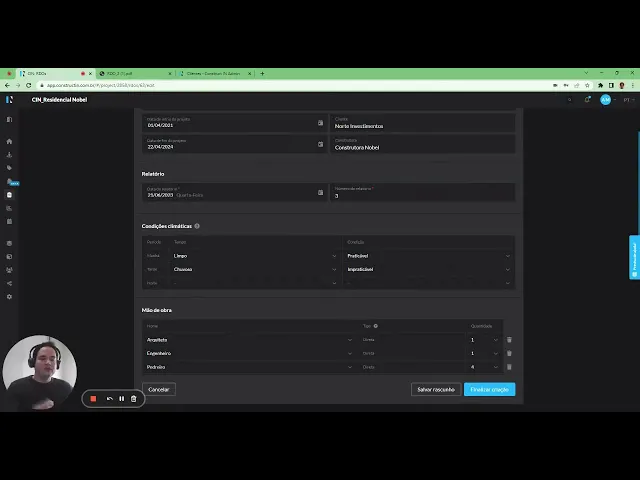
Platform
Solutions
Resources
Pricing
Entrar no visi
Platform
Solutions
Resources
Pricing
Entrar no visi
Construct IN
Construct IN
Construct IN
Cases
Cases
Cases
10 de out. de 2025
10 de out. de 2025
10 de out. de 2025
Construction Diary (RDO): what it is and how to create yours at Construct IN
Construction Diary (RDO): what it is and how to create yours at Construct IN
Understand what the Work Diary is, also known as the Daily Work Report. See the benefits and tips for building yours at Construct In!
Understand what the Work Diary is, also known as the Daily Work Report. See the benefits and tips for building yours at Construct In!


Tales Silva
CEO & founder, Construct IN


Tales Silva
CEO & founder, Construct IN


Tales Silva
CEO & founder, Construct IN
cOMPARTILHE NAS REDES
cOMPARTILHE NAS REDES




*Imagem de capa: Freepik/user6724086
More than just a simple document, the Daily Work Report (DWR) is mandatory in some cases. Additionally, it helps track each stage of construction, quickly detect problems, and keep the project on the right track. In this article, you will discover everything about this document.
Continue reading and check out:
What is the Daily Work Report (DWR)?
Who should create the Daily Work Report?
Is it mandatory to have a Daily Work Report?
Benefits of creating a good Daily Work Report
Tips for creating a good Daily Work Report
Create your Daily Work Report with Construct IN!
What is the Daily Work Report (DWR)?
The Daily Work Report, also known as the Daily Activity Report (DWR), documents the activities carried out on site for the monitoring of constructions every day.
In general, the most common information includes:
Labor;
Materials used;
Weather conditions;
Equipment utilized.
It can be structured in various ways, including with the help of Construct IN's remote work monitoring platform.
Who should create the Daily Work Report?
The Daily Work Report should be filled out by the responsible engineer or a qualified technician. This professional must have a good understanding of the progress of the construction and verify all recorded information.
Is it mandatory to have a Daily Work Report?
The Daily Work Report is mandatory in many cases, especially in public works or large projects, according to legal or contractual requirements. Even when it is not, it becomes essential to ensure transparency and control of the project.
Benefits of creating a good Daily Work Report
1. Improvement in Project Management
The DWR provides a detailed view of daily activities. It facilitates work management by keeping track of the schedule to avoid delays in construction. It also aids in identifying deviations or problems that may require adjustments.
2. Legal Documentation
In the event of contractual disputes or litigation, the Daily Work Report serves as an official document that can be used as evidence in legal proceedings.
3. Effective Communication
It is an important communication tool among different stakeholders. It ensures that everyone has access to the same information and can align their expectations and actions.
- Also read: How to eliminate the decentralization of information on the construction site
4. Informed Decision Making
With the data recorded in the Daily Work Report, project managers can make more assertive and fact-based decisions. In addition, optimize the progress of the project and minimize risks.
Tips for creating a good Daily Work Report
To create a good Daily Work Report, follow these steps:
1. Use digital tools with Daily Work Report functionality
A good option is to hire our remote work management platform.
Among the various functionalities, such as: creating 360° images, dashboards, and integration with BIM, our tool also generates reports like the “Daily Work Report”.
Watch the video to understand:
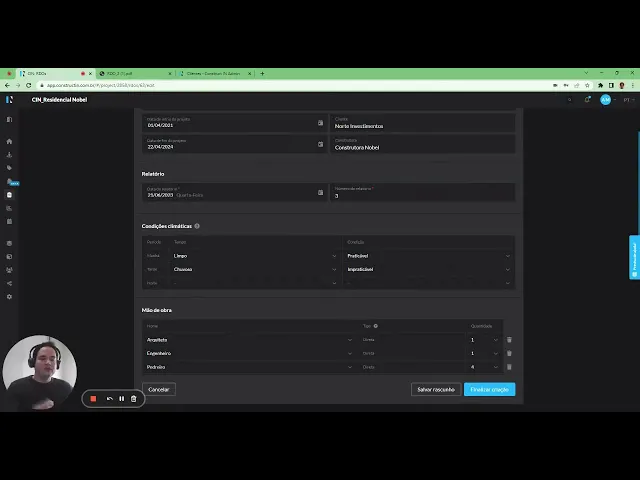
2. Create a DWR template
If you choose Construct IN's tool, you will have a pre-made template. When clicking the create button, the tool will automatically pull the following project data:
Name;
Project address;
Start and end dates;
Contract number;
Client name;
Construction company.
In addition, other information will appear for you to quickly register on the Construct IN platform:
Weather conditions throughout the day;
Labor;
Equipment;
Comments;
Photo gallery.
Recently, we also made an update to further improve this functionality:
- Also read: Photo Report of Work: importance and how to do it
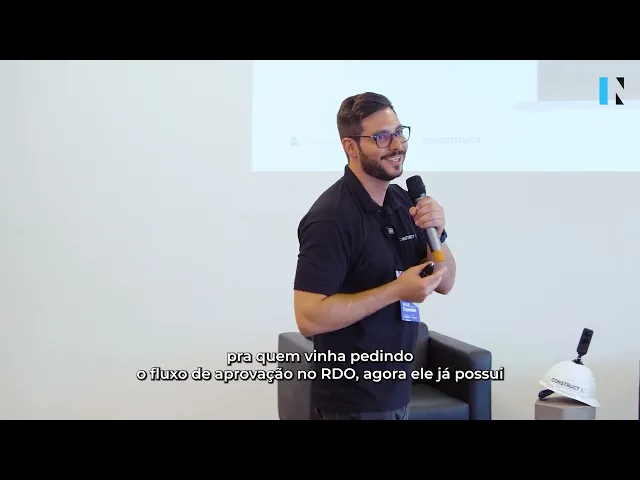
3. Fill out daily
The DWR should be filled out every day, preferably at the end of the workday, to ensure that the information is up-to-date and accurate.
With Construct IN's Daily Work Report functionality, generating these reports daily becomes much easier and faster. Just duplicate the previous day's DWR, update the necessary information, the activities carried out, and it will be ready.
4. Detail the activities
Describe all the activities performed on the construction site and include details such as: the execution of foundations, installations, among others.
In our Daily Work Report tool, under the “Activities” section, just add what you want, set the status and percentage.
5. Record labor and equipment
List the present teams, specifying roles and hours worked. It is also important to record the equipment used and its condition. Within our tool, you can also quickly register these details.
6. Report incidents and unexpected events
Inform about adverse situations, weather issues, delays, or accidents and how these occurrences affected the schedule.
For this, our platform provides two fields for the work manager to report all unexpected events and make other comments.
Create your Daily Work Report with Construct IN!
Our construction management software allows you to record every detail of the work in an organized and centralized manner, ensuring transparency and efficiency.
Besides the DWR, Construct IN offers features to capture 360° images, store all project documentation in one place, and eliminate the loss of information in emails or messaging apps.
Join our more than 200 clients, such as Afonso França and Construtora LK2. Schedule a free demonstration.
More than just a simple document, the Daily Work Report (DWR) is mandatory in some cases. Additionally, it helps track each stage of construction, quickly detect problems, and keep the project on the right track. In this article, you will discover everything about this document.
Continue reading and check out:
What is the Daily Work Report (DWR)?
Who should create the Daily Work Report?
Is it mandatory to have a Daily Work Report?
Benefits of creating a good Daily Work Report
Tips for creating a good Daily Work Report
Create your Daily Work Report with Construct IN!
What is the Daily Work Report (DWR)?
The Daily Work Report, also known as the Daily Activity Report (DWR), documents the activities carried out on site for the monitoring of constructions every day.
In general, the most common information includes:
Labor;
Materials used;
Weather conditions;
Equipment utilized.
It can be structured in various ways, including with the help of Construct IN's remote work monitoring platform.
Who should create the Daily Work Report?
The Daily Work Report should be filled out by the responsible engineer or a qualified technician. This professional must have a good understanding of the progress of the construction and verify all recorded information.
Is it mandatory to have a Daily Work Report?
The Daily Work Report is mandatory in many cases, especially in public works or large projects, according to legal or contractual requirements. Even when it is not, it becomes essential to ensure transparency and control of the project.
Benefits of creating a good Daily Work Report
1. Improvement in Project Management
The DWR provides a detailed view of daily activities. It facilitates work management by keeping track of the schedule to avoid delays in construction. It also aids in identifying deviations or problems that may require adjustments.
2. Legal Documentation
In the event of contractual disputes or litigation, the Daily Work Report serves as an official document that can be used as evidence in legal proceedings.
3. Effective Communication
It is an important communication tool among different stakeholders. It ensures that everyone has access to the same information and can align their expectations and actions.
- Also read: How to eliminate the decentralization of information on the construction site
4. Informed Decision Making
With the data recorded in the Daily Work Report, project managers can make more assertive and fact-based decisions. In addition, optimize the progress of the project and minimize risks.
Tips for creating a good Daily Work Report
To create a good Daily Work Report, follow these steps:
1. Use digital tools with Daily Work Report functionality
A good option is to hire our remote work management platform.
Among the various functionalities, such as: creating 360° images, dashboards, and integration with BIM, our tool also generates reports like the “Daily Work Report”.
Watch the video to understand:
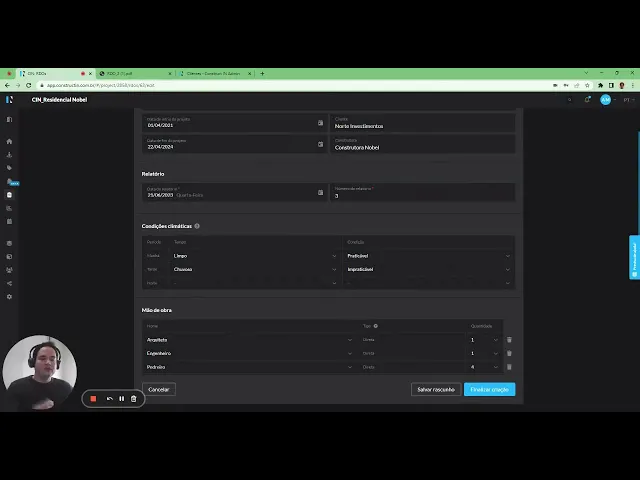
2. Create a DWR template
If you choose Construct IN's tool, you will have a pre-made template. When clicking the create button, the tool will automatically pull the following project data:
Name;
Project address;
Start and end dates;
Contract number;
Client name;
Construction company.
In addition, other information will appear for you to quickly register on the Construct IN platform:
Weather conditions throughout the day;
Labor;
Equipment;
Comments;
Photo gallery.
Recently, we also made an update to further improve this functionality:
- Also read: Photo Report of Work: importance and how to do it
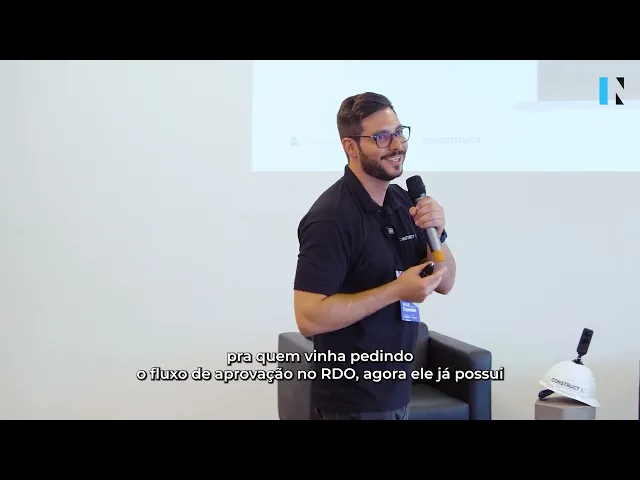
3. Fill out daily
The DWR should be filled out every day, preferably at the end of the workday, to ensure that the information is up-to-date and accurate.
With Construct IN's Daily Work Report functionality, generating these reports daily becomes much easier and faster. Just duplicate the previous day's DWR, update the necessary information, the activities carried out, and it will be ready.
4. Detail the activities
Describe all the activities performed on the construction site and include details such as: the execution of foundations, installations, among others.
In our Daily Work Report tool, under the “Activities” section, just add what you want, set the status and percentage.
5. Record labor and equipment
List the present teams, specifying roles and hours worked. It is also important to record the equipment used and its condition. Within our tool, you can also quickly register these details.
6. Report incidents and unexpected events
Inform about adverse situations, weather issues, delays, or accidents and how these occurrences affected the schedule.
For this, our platform provides two fields for the work manager to report all unexpected events and make other comments.
Create your Daily Work Report with Construct IN!
Our construction management software allows you to record every detail of the work in an organized and centralized manner, ensuring transparency and efficiency.
Besides the DWR, Construct IN offers features to capture 360° images, store all project documentation in one place, and eliminate the loss of information in emails or messaging apps.
Join our more than 200 clients, such as Afonso França and Construtora LK2. Schedule a free demonstration.
More than just a simple document, the Daily Work Report (DWR) is mandatory in some cases. Additionally, it helps track each stage of construction, quickly detect problems, and keep the project on the right track. In this article, you will discover everything about this document.
Continue reading and check out:
What is the Daily Work Report (DWR)?
Who should create the Daily Work Report?
Is it mandatory to have a Daily Work Report?
Benefits of creating a good Daily Work Report
Tips for creating a good Daily Work Report
Create your Daily Work Report with Construct IN!
What is the Daily Work Report (DWR)?
The Daily Work Report, also known as the Daily Activity Report (DWR), documents the activities carried out on site for the monitoring of constructions every day.
In general, the most common information includes:
Labor;
Materials used;
Weather conditions;
Equipment utilized.
It can be structured in various ways, including with the help of Construct IN's remote work monitoring platform.
Who should create the Daily Work Report?
The Daily Work Report should be filled out by the responsible engineer or a qualified technician. This professional must have a good understanding of the progress of the construction and verify all recorded information.
Is it mandatory to have a Daily Work Report?
The Daily Work Report is mandatory in many cases, especially in public works or large projects, according to legal or contractual requirements. Even when it is not, it becomes essential to ensure transparency and control of the project.
Benefits of creating a good Daily Work Report
1. Improvement in Project Management
The DWR provides a detailed view of daily activities. It facilitates work management by keeping track of the schedule to avoid delays in construction. It also aids in identifying deviations or problems that may require adjustments.
2. Legal Documentation
In the event of contractual disputes or litigation, the Daily Work Report serves as an official document that can be used as evidence in legal proceedings.
3. Effective Communication
It is an important communication tool among different stakeholders. It ensures that everyone has access to the same information and can align their expectations and actions.
- Also read: How to eliminate the decentralization of information on the construction site
4. Informed Decision Making
With the data recorded in the Daily Work Report, project managers can make more assertive and fact-based decisions. In addition, optimize the progress of the project and minimize risks.
Tips for creating a good Daily Work Report
To create a good Daily Work Report, follow these steps:
1. Use digital tools with Daily Work Report functionality
A good option is to hire our remote work management platform.
Among the various functionalities, such as: creating 360° images, dashboards, and integration with BIM, our tool also generates reports like the “Daily Work Report”.
Watch the video to understand:
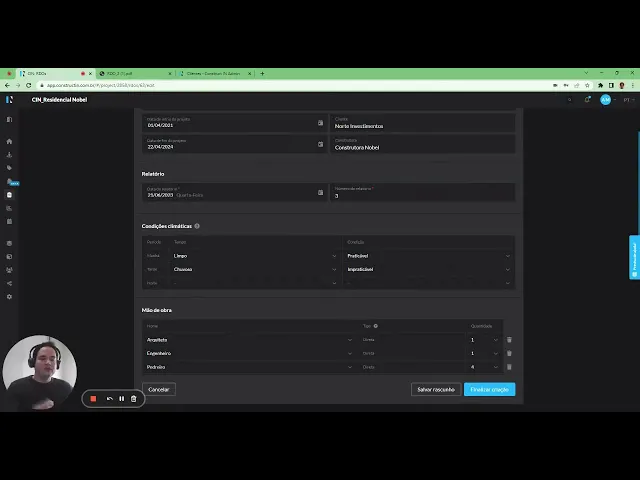
2. Create a DWR template
If you choose Construct IN's tool, you will have a pre-made template. When clicking the create button, the tool will automatically pull the following project data:
Name;
Project address;
Start and end dates;
Contract number;
Client name;
Construction company.
In addition, other information will appear for you to quickly register on the Construct IN platform:
Weather conditions throughout the day;
Labor;
Equipment;
Comments;
Photo gallery.
Recently, we also made an update to further improve this functionality:
- Also read: Photo Report of Work: importance and how to do it
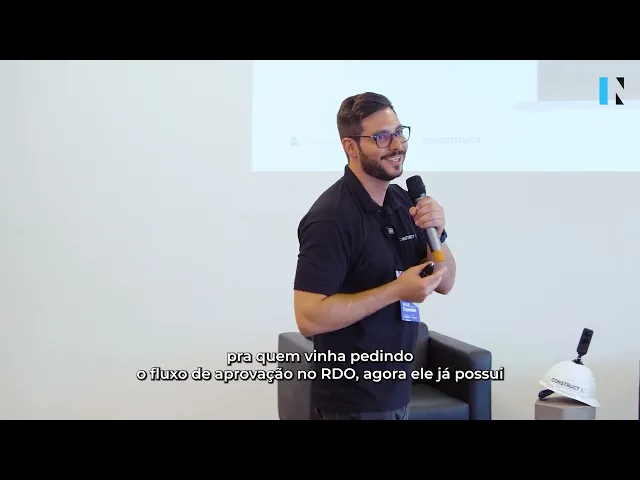
3. Fill out daily
The DWR should be filled out every day, preferably at the end of the workday, to ensure that the information is up-to-date and accurate.
With Construct IN's Daily Work Report functionality, generating these reports daily becomes much easier and faster. Just duplicate the previous day's DWR, update the necessary information, the activities carried out, and it will be ready.
4. Detail the activities
Describe all the activities performed on the construction site and include details such as: the execution of foundations, installations, among others.
In our Daily Work Report tool, under the “Activities” section, just add what you want, set the status and percentage.
5. Record labor and equipment
List the present teams, specifying roles and hours worked. It is also important to record the equipment used and its condition. Within our tool, you can also quickly register these details.
6. Report incidents and unexpected events
Inform about adverse situations, weather issues, delays, or accidents and how these occurrences affected the schedule.
For this, our platform provides two fields for the work manager to report all unexpected events and make other comments.
Create your Daily Work Report with Construct IN!
Our construction management software allows you to record every detail of the work in an organized and centralized manner, ensuring transparency and efficiency.
Besides the DWR, Construct IN offers features to capture 360° images, store all project documentation in one place, and eliminate the loss of information in emails or messaging apps.
Join our more than 200 clients, such as Afonso França and Construtora LK2. Schedule a free demonstration.
More than just a simple document, the Daily Work Report (DWR) is mandatory in some cases. Additionally, it helps track each stage of construction, quickly detect problems, and keep the project on the right track. In this article, you will discover everything about this document.
Continue reading and check out:
What is the Daily Work Report (DWR)?
Who should create the Daily Work Report?
Is it mandatory to have a Daily Work Report?
Benefits of creating a good Daily Work Report
Tips for creating a good Daily Work Report
Create your Daily Work Report with Construct IN!
What is the Daily Work Report (DWR)?
The Daily Work Report, also known as the Daily Activity Report (DWR), documents the activities carried out on site for the monitoring of constructions every day.
In general, the most common information includes:
Labor;
Materials used;
Weather conditions;
Equipment utilized.
It can be structured in various ways, including with the help of Construct IN's remote work monitoring platform.
Who should create the Daily Work Report?
The Daily Work Report should be filled out by the responsible engineer or a qualified technician. This professional must have a good understanding of the progress of the construction and verify all recorded information.
Is it mandatory to have a Daily Work Report?
The Daily Work Report is mandatory in many cases, especially in public works or large projects, according to legal or contractual requirements. Even when it is not, it becomes essential to ensure transparency and control of the project.
Benefits of creating a good Daily Work Report
1. Improvement in Project Management
The DWR provides a detailed view of daily activities. It facilitates work management by keeping track of the schedule to avoid delays in construction. It also aids in identifying deviations or problems that may require adjustments.
2. Legal Documentation
In the event of contractual disputes or litigation, the Daily Work Report serves as an official document that can be used as evidence in legal proceedings.
3. Effective Communication
It is an important communication tool among different stakeholders. It ensures that everyone has access to the same information and can align their expectations and actions.
- Also read: How to eliminate the decentralization of information on the construction site
4. Informed Decision Making
With the data recorded in the Daily Work Report, project managers can make more assertive and fact-based decisions. In addition, optimize the progress of the project and minimize risks.
Tips for creating a good Daily Work Report
To create a good Daily Work Report, follow these steps:
1. Use digital tools with Daily Work Report functionality
A good option is to hire our remote work management platform.
Among the various functionalities, such as: creating 360° images, dashboards, and integration with BIM, our tool also generates reports like the “Daily Work Report”.
Watch the video to understand:
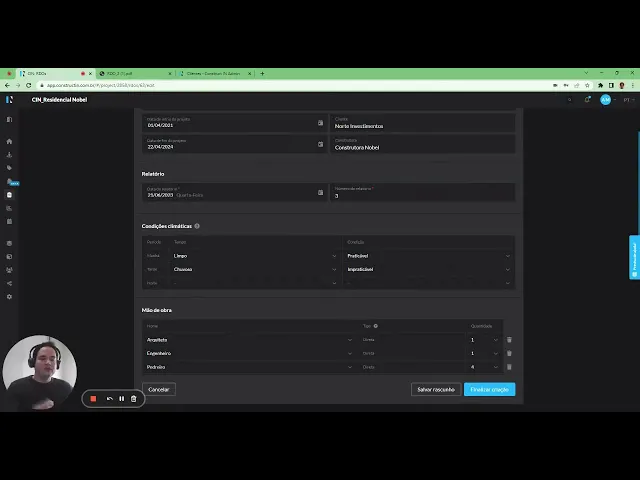
2. Create a DWR template
If you choose Construct IN's tool, you will have a pre-made template. When clicking the create button, the tool will automatically pull the following project data:
Name;
Project address;
Start and end dates;
Contract number;
Client name;
Construction company.
In addition, other information will appear for you to quickly register on the Construct IN platform:
Weather conditions throughout the day;
Labor;
Equipment;
Comments;
Photo gallery.
Recently, we also made an update to further improve this functionality:
- Also read: Photo Report of Work: importance and how to do it
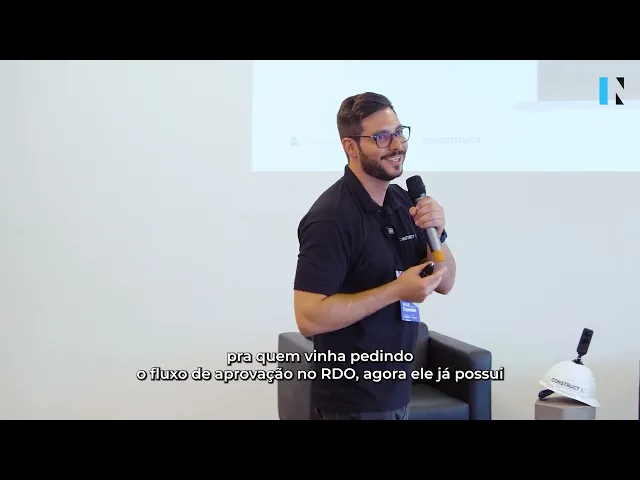
3. Fill out daily
The DWR should be filled out every day, preferably at the end of the workday, to ensure that the information is up-to-date and accurate.
With Construct IN's Daily Work Report functionality, generating these reports daily becomes much easier and faster. Just duplicate the previous day's DWR, update the necessary information, the activities carried out, and it will be ready.
4. Detail the activities
Describe all the activities performed on the construction site and include details such as: the execution of foundations, installations, among others.
In our Daily Work Report tool, under the “Activities” section, just add what you want, set the status and percentage.
5. Record labor and equipment
List the present teams, specifying roles and hours worked. It is also important to record the equipment used and its condition. Within our tool, you can also quickly register these details.
6. Report incidents and unexpected events
Inform about adverse situations, weather issues, delays, or accidents and how these occurrences affected the schedule.
For this, our platform provides two fields for the work manager to report all unexpected events and make other comments.
Create your Daily Work Report with Construct IN!
Our construction management software allows you to record every detail of the work in an organized and centralized manner, ensuring transparency and efficiency.
Besides the DWR, Construct IN offers features to capture 360° images, store all project documentation in one place, and eliminate the loss of information in emails or messaging apps.
Join our more than 200 clients, such as Afonso França and Construtora LK2. Schedule a free demonstration.
*Imagem de capa: Freepik/user6724086
*Imagem de capa: Freepik/user6724086
*Imagem de capa: Freepik/user6724086
*Imagem de capa: Freepik/user6724086
Sobre o autor


Tales Silva
CEO & founder, Construct IN


Tales Silva
CEO & founder, Construct IN


Tales Silva
CEO & founder, Construct IN
Tales Silva é Engenheiro Civil formado pela PUCRS (2016) e possui MBA Executivo com foco em marketing pela ESPM-Sul (2019). Tem experiência em projetos estruturais e em construções industrializadas. É fundador e CEO da Construct IN, construtech que oferece uma plataforma de gestão e documentação de obras por meio de imagens 360º.
cOMPARTILHE NAS REDES
Recomendado para você
carregar mais ↓
Subscribe to our newsletter
Subscribe to our newsletter
Subscribe to our newsletter
Explora nossas ferramentas
Entra em contato e descobre como dados e tecnologia podem ser a solução que tu precisas.
Conhece as ferramentas →

Avenida Unisinos, 950 UNITEC 1 - G12 / Sala 120
- Cristo Rei, 93022-750
R. Cerro Corá, 2175, Spaces, Sala 605 - Construct IN, Vila Romana, 05061-450
R. Leocádia Pedra dos Santos, 115, Base 27, Sala Construct IN - Enseada do Suá, 29050-370
English (United States)
Avenida Unisinos, 950 UNITEC 1 - G12 / Sala 120
- Cristo Rei, 93022-750
R. Cerro Corá, 2175, Spaces, Sala 605 - Construct IN, Vila Romana, 05061-450
R. Leocádia Pedra dos Santos, 115, Base 27, Sala Construct IN - Enseada do Suá, 29050-370
English (United States)
Avenida Unisinos, 950 UNITEC 1 - G12 / Sala 120
- Cristo Rei, 93022-750
R. Cerro Corá, 2175, Spaces, Sala 605 - Construct IN, Vila Romana, 05061-450
R. Leocádia Pedra dos Santos, 115, Base 27, Sala Construct IN - Enseada do Suá, 29050-370
English (United States)
Avenida Unisinos, 950 UNITEC 1 - G12 / Sala 120
- Cristo Rei, 93022-750
R. Cerro Corá, 2175, Spaces, Sala 605 - Construct IN, Vila Romana, 05061-450
R. Leocádia Pedra dos Santos, 115, Base 27, Sala Construct IN - Enseada do Suá, 29050-370
English (United States)



